
Maybe you’ve heard of sitemaps before, but do you know the process that precedes these maps of your website?
In previous posts on SEO, I’ve described what a sitemap generally is and who can benefit from such a map.
In this write-up, however, I’ll dig a bit deeper and take a look at the process behind sitemaps.
In this process, you typically find three main forms of sitemapping that form the basis for mapping a website’s subpages and general organization, which we’ll dive into below.
Visual sitemap
Before you can get started with the more technical sitemaps, which we’ll get to, you need to have an overview of your website.
A simple visual sitemap, often represented as a larger flowchart, will provide an overview of how a website is structured, which pages are connected, and so on.
If the flowchart contains a large number of subpages, it would be advantageous to start the HTML sitemapping process afterward.
HTML sitemap
An HTML sitemap refers to the organization of a website’s subpages that are presented to users who navigate your website.
An example of this can be found on this site, where I’ve categorized my own blog posts for clarity.

For you as a user, this means you don’t have to scroll through ALL the posts to find the one you were actually interested in reading from the start.
The same applies to webshops that sell products from various categories. It’s important that users can easily navigate through the different categories and find exactly what they came for.
XML sitemap
The whole point of sitemaps from an SEO perspective is that your website is correctly indexed by Google’s crawlers, so it ultimately gains a favorable position among the search engine’s results.
For Google to crawl your website correctly, it’s necessary to have an XML sitemap available. In other words, a code that describes which subpages your website consists of.
An XML sitemap can also incorporate information about which pages are regularly updated, which pages should not be indexed, and which subpages have higher value than others.
Several CMS systems offer the ability to create an XML sitemap for your website, which can then be uploaded to Google Search Console.
Among these CMS systems, for example, is WordPress, which offers various sitemap functions through its range of plugins.
So let’s talk a bit more about on how to generate these sitemaps.
Generating a sitemap
Generating a sitemap is a crucial step in optimizing your website for search engines.
A sitemap is as described before, essentially a blueprint of your website that helps search engines like Google understand the structure and content of your site.
To create a sitemap, you can use various tools and plugins, depending on your content management system (CMS). For example, platforms like WordPress offer plugins like Yoast SEO that can automatically generate a sitemap for you.
Once your sitemap is created, it’s important to submit it to search engines through tools like Google Search Console. This ensures that all your pages are properly indexed, improving your chances of ranking higher in search results.
I’ve used Yoast for this blog and submitted it to Google through Search Console.
Works quite easily – and I’m not a developer.






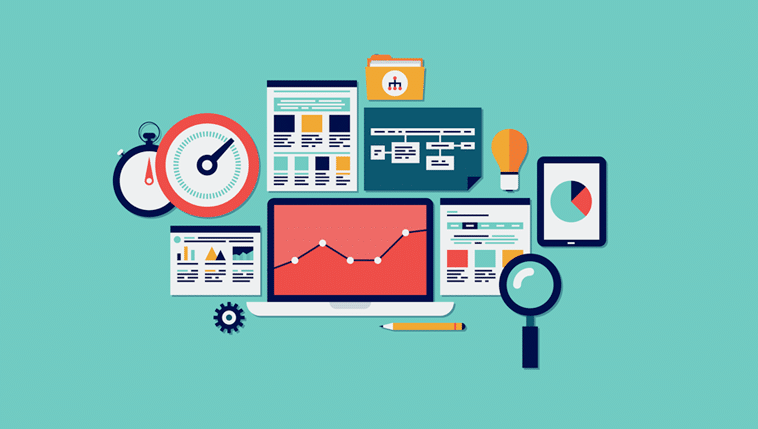

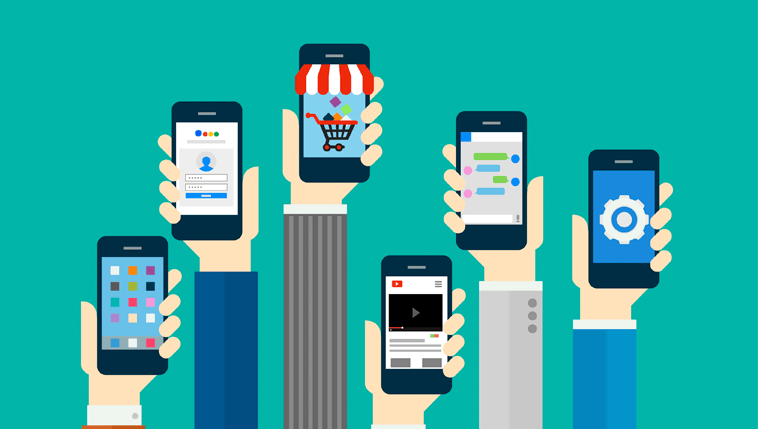

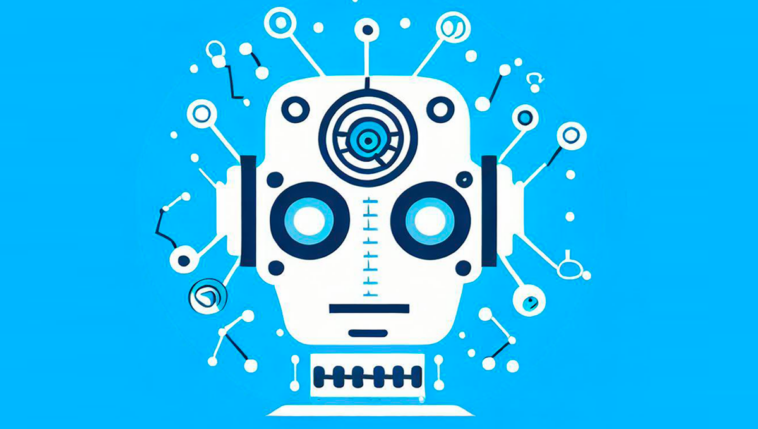
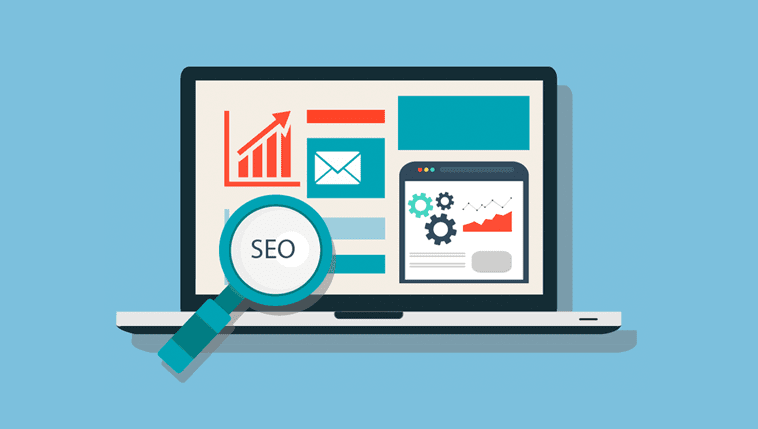
Comments