
Welcome back!
This time, we’re going to take a closer look at email marketing…
But Micky, email is dead, and now people read on social media, right?
I have one mission with this guide: to make you a super sharp email marketing shark!
Let’s get started!
Why email marketing?
Many companies today focus on search engine optimization, Google Adwords, and social media. Besides all the traditional media such as TV, Radio, etc. Unfortunately, more and more people believe that SMS and social media have taken over emails and that people no longer open their emails.
This is not the case. Emails are still very much alive.
Which channels are best for attracting customers?
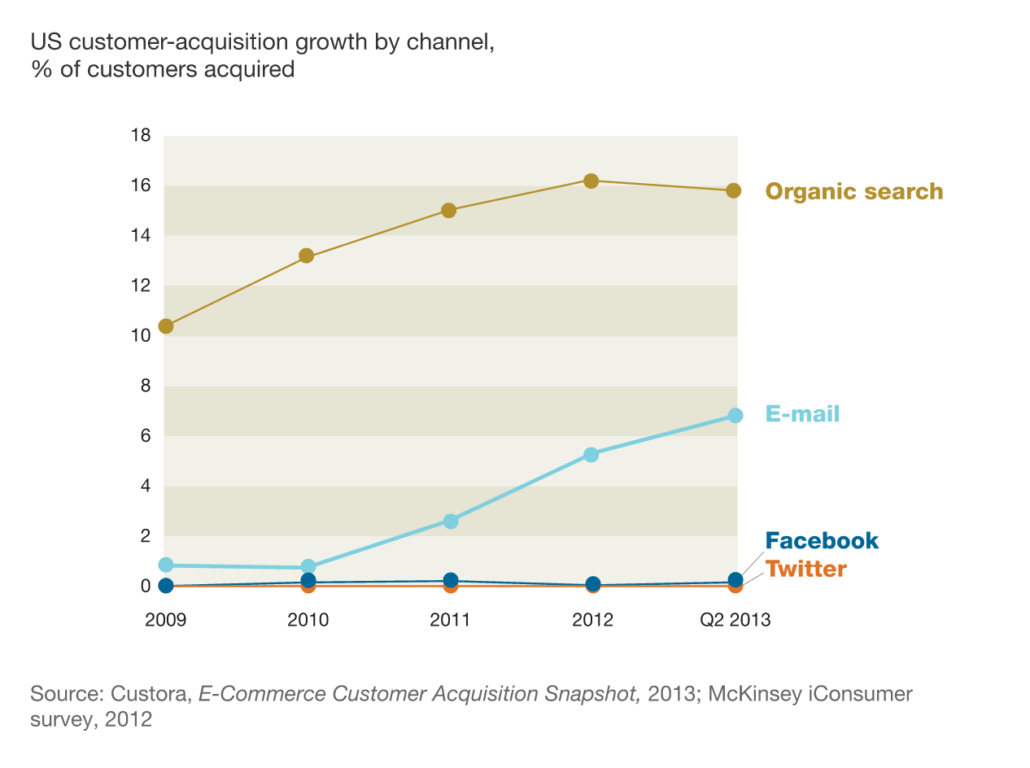
As clearly shown, emails still generate significantly more sales than Facebook and Twitter.
Moreover, several analyses also show that email marketing is the best source with the highest CLV – Customer Lifetime Value, because you can build a relationship with your customers.
What is CLV? CLV stands for “Customer Lifetime Value” and is used by growth hackers and online marketers to determine how much a customer is worth over their lifetime. By knowing the CLV, it’s easier for the company to determine how high CPA “(Cost Per Acquisition)” should be. CPA means what you pay for a new customer. It doesn’t make sense to spend 1,000 DKK on a new customer if the customer is only worth 500 DKK over their lifetime.
Get started with email marketing
Choosing an email client
There are countless different email platforms on the market.
I don’t really have any preferences I want to impose on you – the most important thing is to choose something that makes economic sense for your level and is also so “easy to use” that you don’t need a programmer to set it up.
The most popular clients are:
- Mailchimp
- Aweber
- Infusionsoft
- Campaignmonitor
- Klaviyo (my personal favorite for e-commerce).
Build your segments
When you sign up for newsletters on larger shopping sites like Zalando, etc., you often have to choose gender and possibly age – why? Because they can use this data to send you more segmented newsletters.
You don’t need to make it complicated – but think about how you divide your lists. In Mailchimp, you can set up different lists – so you divide your target groups just as you would via Facebook advertising or Google Adwords. You might need to divide it by gender, age, interest, industry – of course, depending on what industry you’re in.
However, this is starting to fade because we are moving more and more into behavioral newsletters, which I will discuss further down.
Get more sign-ups
The hardest part of email marketing is getting more sign-ups – quality sign-ups, mind you.
Instead, get your sign-ups from people who actually want to receive your newsletters. There’s nothing worse than receiving newsletters you don’t want.
So how do you do that?…
There are countless strategies – I’ll cover a few of them below.
If you’re crazy about email marketing, I recommend reading this post on how to get more sign-ups.
Integrations on the website
Welcome mat
Have you noticed the dropdown that appears over the page when you visit my website?
It looks like this
I’m running an A/B test with several different ones, so it may vary which one you see.
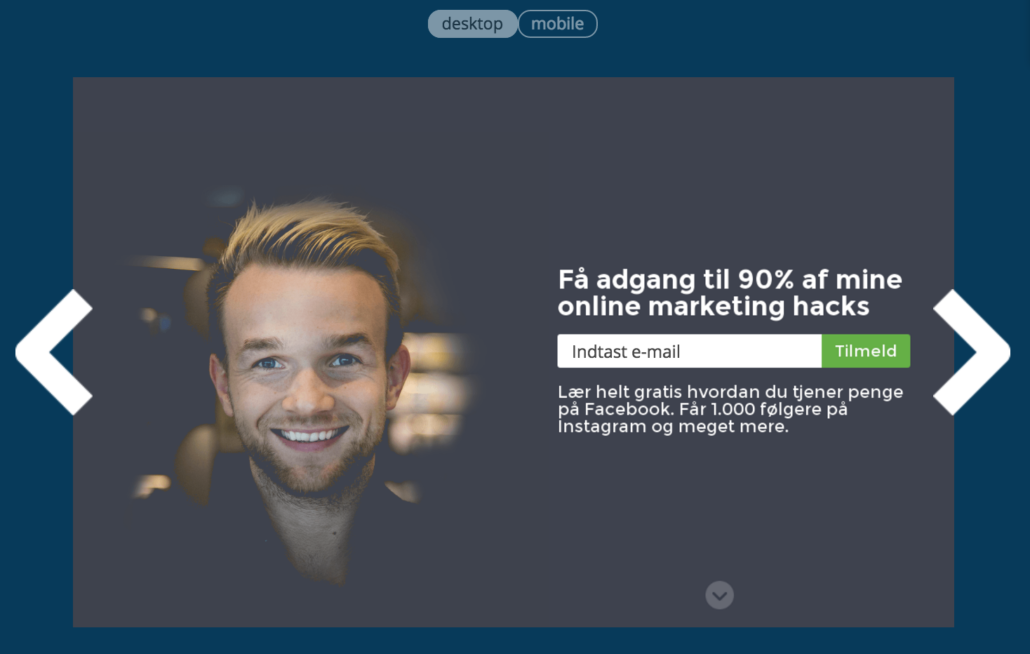
It’s called a welcome mat and can be set up, for example, in Sleeknote, a Danish software system that creates various forms of email generation.
It works like this: you set up a kind of landing page that slides down over the page when people visit – here they can sign up for my newsletter if they want.
Here is a random data snippet of how my campaign converts

This means I get between 2-10 new sign-ups for my newsletter every day. I’m not very aggressive, so I leave people alone for a few days after they’ve clicked it away once.
Pop-ups
They can be super annoying – but they can also be extremely effective!
It all depends on what you offer – if you have good content that people want to receive, pop-ups work really well. If people don’t like your content, they will click no.
You can also use Sleeknote (or another plugin for WordPress) to create pop-ups.
This pop-up can be created as mentioned in Sleeknote
It converts at about 15%
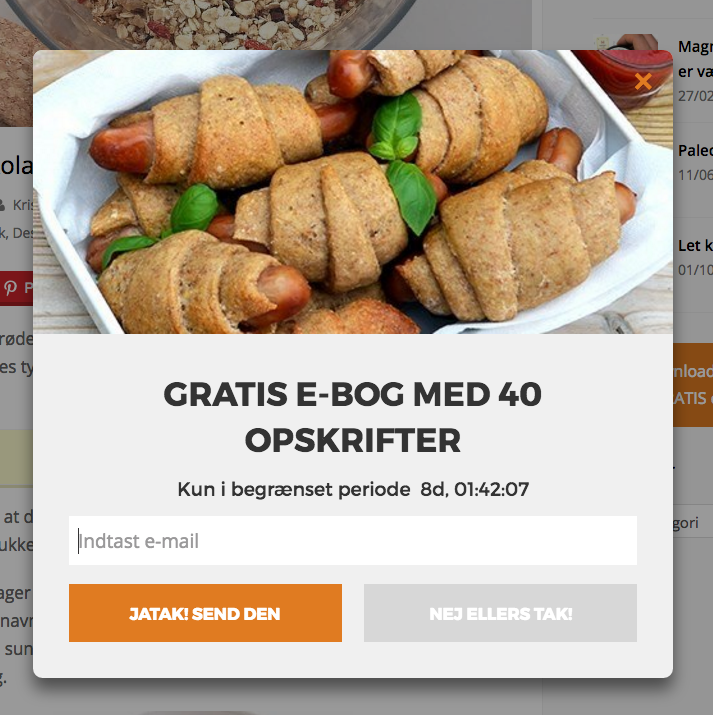
A few good tips for optimizing your pop-ups
- Test the time it takes before the popup appears (I use Sleeknote for this)
- Run A/B tests so you test multiple messages against each other
- Use different call to actions such as free
Inline click-triggers
Have you ever been reading a blog post and then there’s a box where you can download a PDF book for free?
It’s one of the newer methods called inline click triggers. It means that the user has to actively click on a link – then a popup appears where they have to sign up with their email and then receive free e-books or other items.
This is how it works in practice
E-books
The best way to get more sign-ups is to offer something extraordinary.
A free e-book, for example.
One of the biggest trends right now is to offer the e-book on LinkedIn in exchange for people writing their email in the comment section.

However, I don’t quite believe this model will last. LinkedIn will likely put a stop to it at some point.
For now, though, it’s quite effective, and Thomas has here gotten 1,700 emails via his post.
It’s relatively easy to create an e-book. If you have a website, you can turn some of the content into a downloadable PDF file.
Facebook lead ads
Are you ready to get one of my growth hacks for free?
In 2015, Facebook launched a new ad format called “Lead generation ads.”
We’re currently using them on Peter Bendtsen’s Facebook page to give all his followers the opportunity to receive his upcoming blog posts via email.
This is how they work in practice
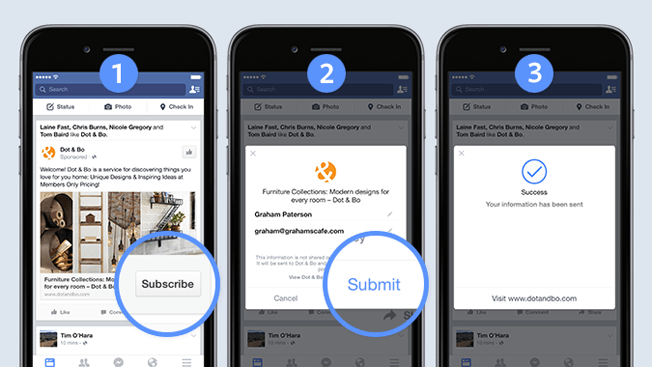
Then we can download them and add them to our lists as mentioned earlier.
Here’s where you find your leads via your Facebook page
Then you download the file and upload it into your email system
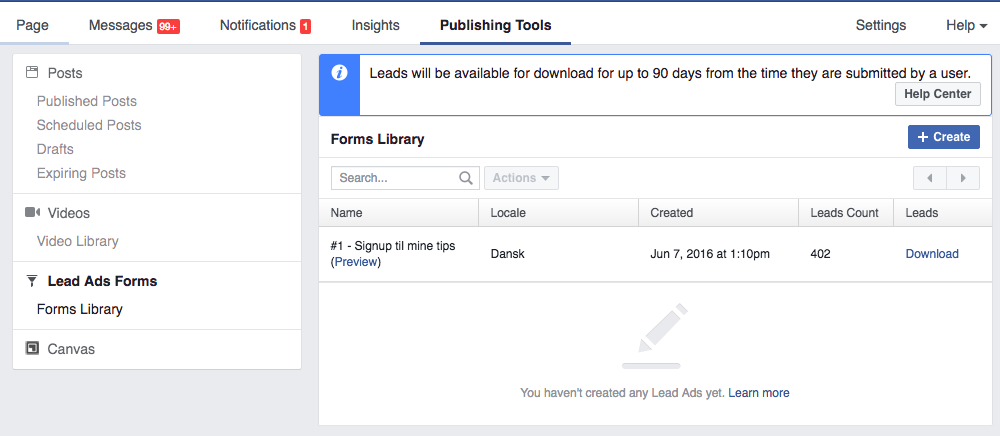
As clearly seen, Peter has collected 400 emails in a very short time
Here we could, for example, divide them into men and women to ensure that we send out blog posts that suit each target group.
Tip: Read my guide on Facebook advertising and make sure to set up the right target groups. The better your target groups are, the cheaper it will be to collect emails via this ad format. Also, you should renew your ads every week to keep the price per lead down. If you’re good, the price should be around 1-5 DKK per new email.
send your first email
Whether you’re sending your first email or have been doing it for a long time, there are some things you should always look at.
Who is the sender?
Take a look at your email inbox – who is the sender of most of the emails you receive?
Companies. It’s very impersonal.
Instead, people prefer to receive an email from a person.
When I send newsletters, the sender is “Micky Weis.”
Whether you’re an individual or a company, you can easily use a name, it makes the email much more trustworthy.
The same goes for the email address! Most companies send from a no-reply email to avoid getting a lot of emails back – but what does that say about you or your company? Be service-minded and respond to the emails that should come!
The subject line
The biggest factor in whether people open your emails is your “subject line.”
Here you can see an example from my latest newsletter
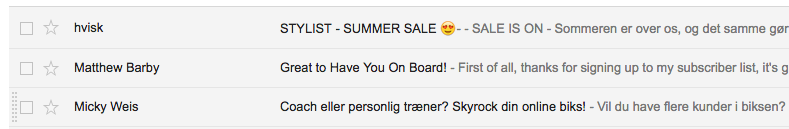
Here are a few tips for writing the best subject lines
- Keep it short and effective! Ideally around 50 characters – it may be short, but it works!
- Deliver on your promise! Don’t oversell your content, people will open it!
- Use time-related words such as “24 hours left”
- Consider the time of day – if you’re sending a newsletter about saving money on a summer vacation, check when people typically book their summer vacation.
- Just like when writing blog posts, numbers are very effective – use numbers and lists such as “7 tips to sleep better at night.”
- Ask questions such as “Are you also wasting money on Facebook marketing?”
- Never use capital letters – it looks like spam!
Design
There is no guide to designing the perfect email. It often varies greatly from industry to industry.
Again, it’s about testing.
However, there are a few tips that always apply.
Keep it consistent
If you’re subscribed to newsletters from Zalando, ASOS, etc., you’ll notice they always maintain the same style in their newsletters – you always know who the sender is.
Even though the content may be different, the framework is often the same – if not always.
This framework often matches the design on the website and the same fonts.
This ensures that the user always recognizes the brand immediately, and you create a stronger relationship.
Remember mobile
The biggest mistake many companies make is designing for fast internet and for desktop.
In 2013, over 40% opened from their mobile
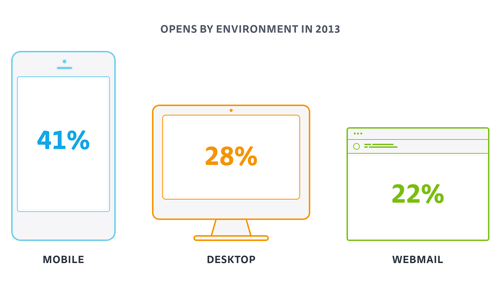
Remember that you’re likely sitting with better internet when you’re creating your newsletters than those who will be reading them.
In Mailchimp, there’s a feature where you can preview your email first – or have it sent to your email so you can see how it looks before sending it out to all your users. Use this feature!
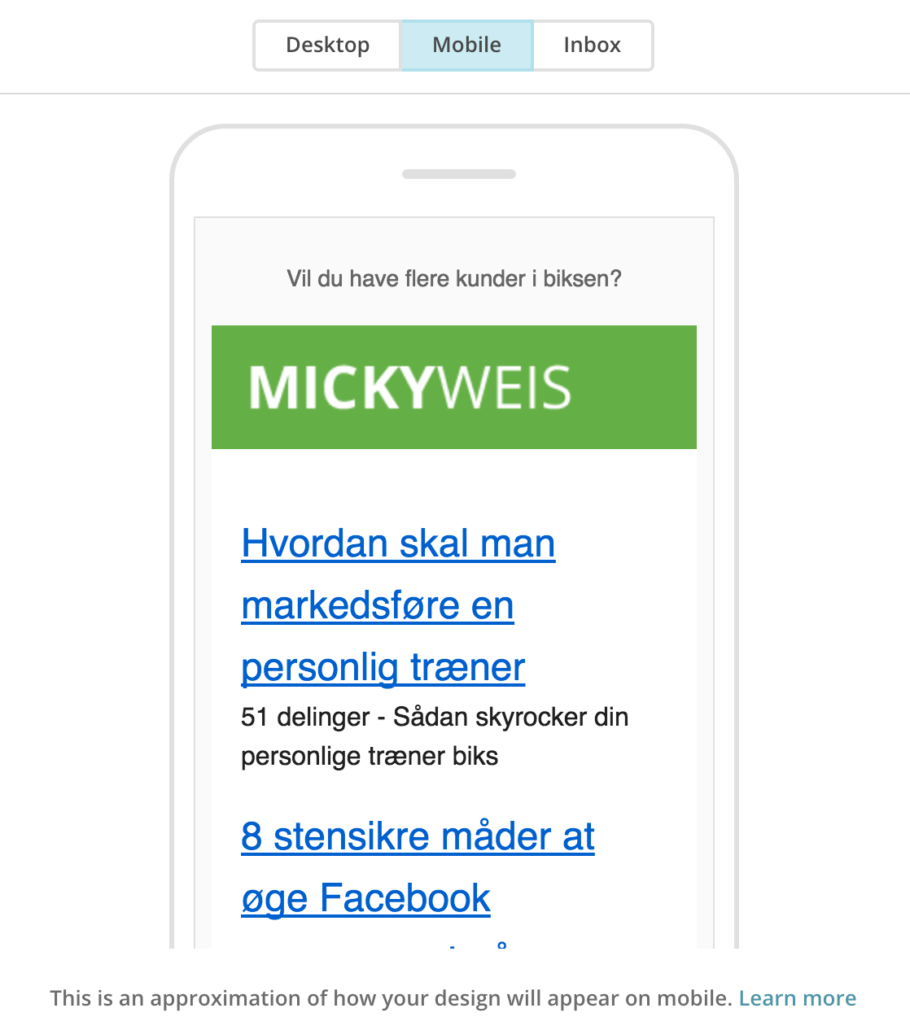
Good tips for designing emails
- Combine text and images to avoid spam
- Alternate between sales emails and content. No one wants to receive offers all the time – give your users something else.
- Ensure consistency between the subject line and content – what can the user expect?
- Use large and strong call-to-action buttons – what do you want the consumer to do?
- When designing for mobile, remember that people can see less of the screen – make sure to place the message at the top of the screen so the user can quickly click through.
- Also, be careful with using large images – they are often slower to load on mobile, so an email can take a long time to load if checked on the bus, for example.
Other tips for email marketing
When should you send?
There are countless guides on when to send – as a general rule, there’s not much difference between days – your messages are crucial.
Getvero analyzed over 100 million different emails and came to this conclusion.
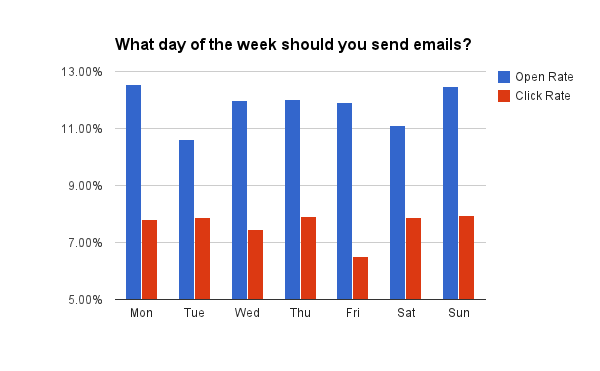
So instead, test what works specifically for your business or brand.
How often should you send?
The same applies to how often you should send.
When you ask people to sign up for your newsletter – how often do you promise to write to them?
Automation
There are two forms of segmentation in my opinion.
One is what I call “Drip campaigns,” where you define what a user wants based on specific data sets. Something we work a lot with at Helsebixen, where Filip is incredibly good at segmentation.
Let’s take a closer look at how this works in practice.
It’s better than sending the same email to thousands of users, but you still put your customers in boxes.
In practice – example 1
People buy a pair of jeans, so you recommend a shirt and then a tie. But here you assume that all customers who bought X are also interested in Y. What if they bought a Y?
In practice – example 2
Amazon is a master of email marketing
When you buy a book, you receive this email
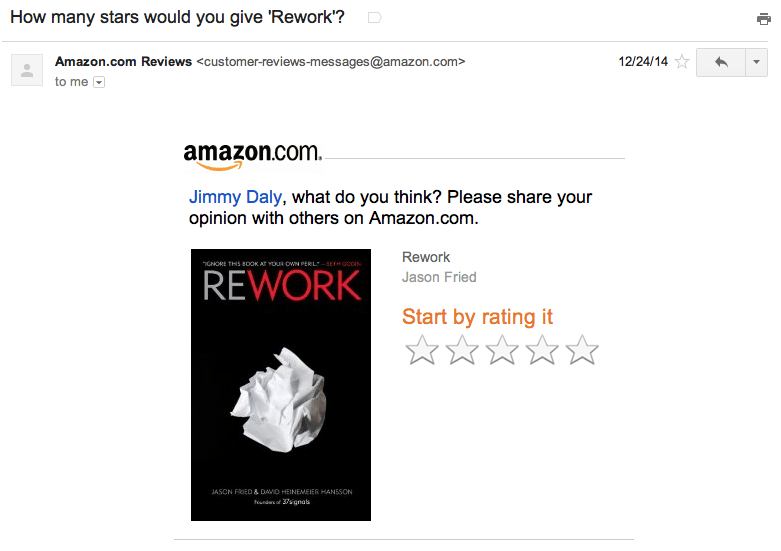
Since Amazon’s business is heavily built on reviews, it’s crucial for them to get as many quality reviews as possible. This email is undoubtedly calculated based on how long it takes to read the book.
In practice – example 3 – Abandoned cart
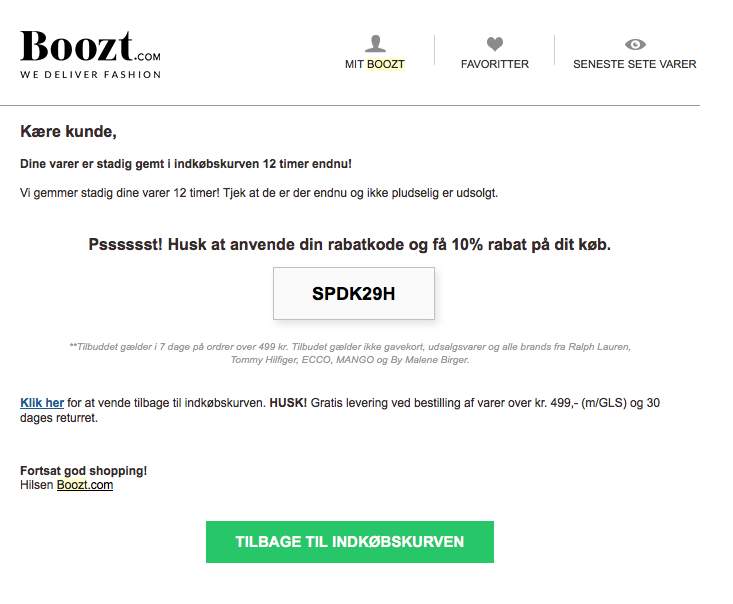
Behavioral newsletters
The future and the more dynamic form of email marketing are based on the user’s behavior on your specific website.
What behavior led to the person signing up for your newsletter? Keep the person in precisely that loop.
The person bought a pair of jeans but also looked at two pairs of t-shirts, then checked out three different toiletry bags, and ended by looking at two pairs of socks.
Zalando – Builds their recommendations on behavior

Build your own loop
I’m not saying you should be better than Zalando and ASOS – let’s admit – they certainly have more resources than you do. But you can still build your own “loop” with these ideas in mind. Whether you run a blog, a small webshop, or a local business – you have the opportunity to set up your own campaigns that your users will love.
Track your results
mailchimp
Open & click rate
No matter which email software you choose, you can test your open rate and click rate.
When you’ve built up many campaigns, you can export them to a Google Sheet or Excel and then sort them.
A good idea is to keep a good structure in your email software so you can see what subject you’ve written about and better analyze which newsletters have worked well.
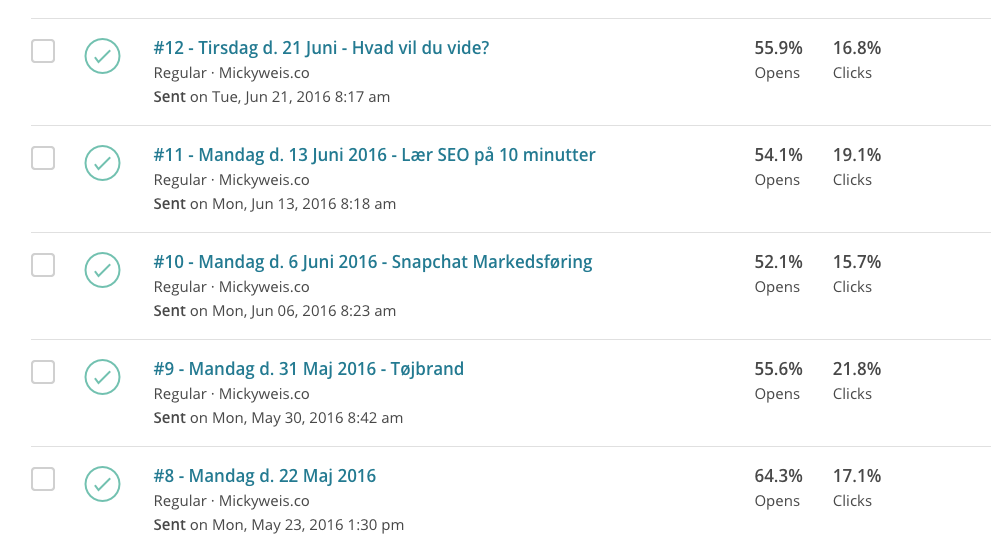
Google analytics
Advanced
If you dive into the world of analysis, I highly recommend exploring Google Analytics. When you send out newsletters, for example, via Mailchimp, you’ll be able to see how they perform in your data.
Here you can see that my emails are number 5 on the traffic list
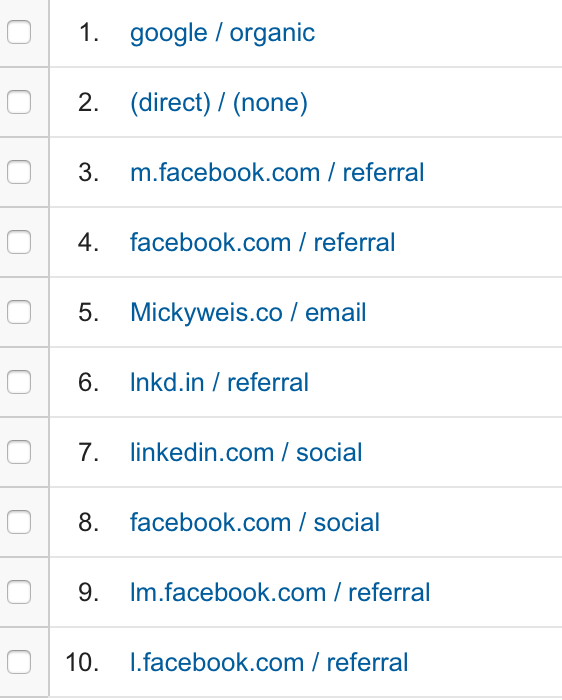
You can also analyze many more things, such as how long people spend on the site, which posts they share the most, and much more.
Bonus tips and tricks
Conclusion
I hope this gave you an idea of what email marketing is!
We’ve only just scratched the surface – so what are your experiences with email marketing, and what tips am I missing?
I’m already looking forward to adding more to the post!
The floor is yours.









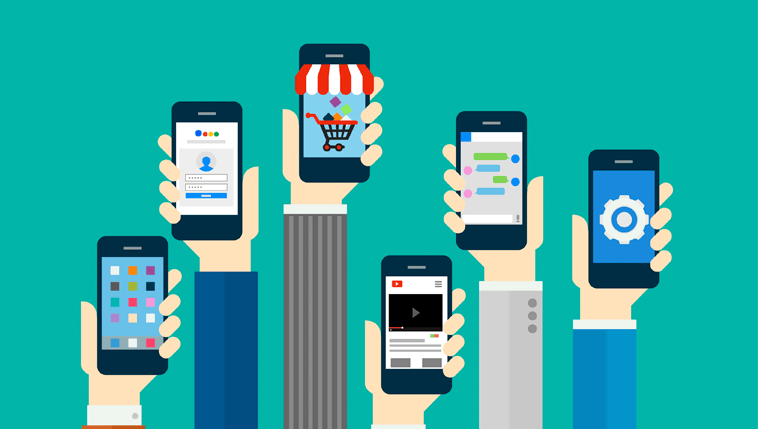
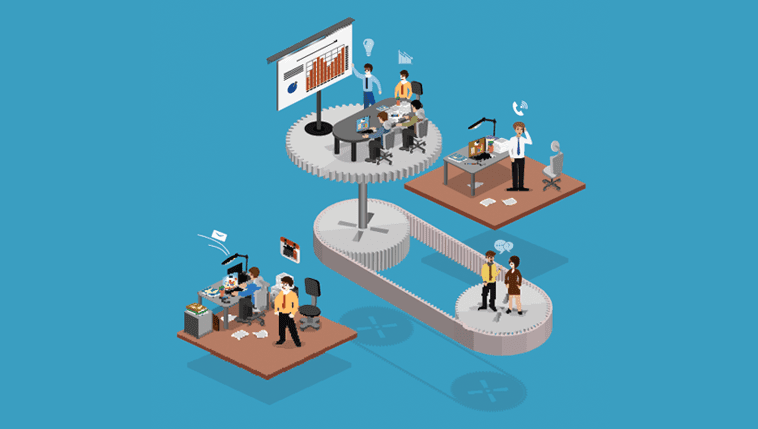

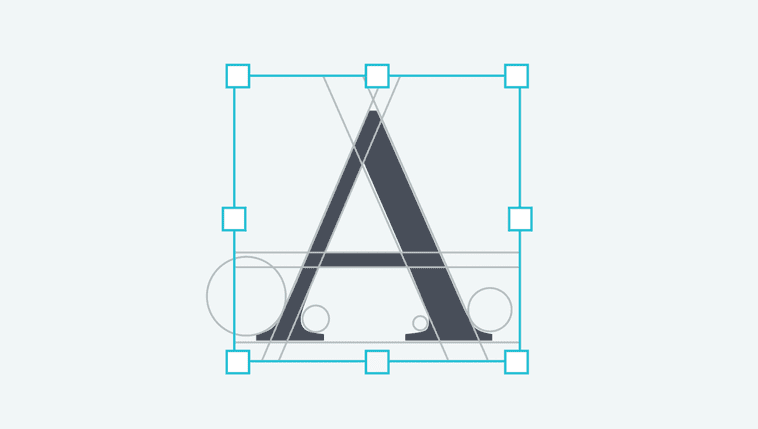
Comments